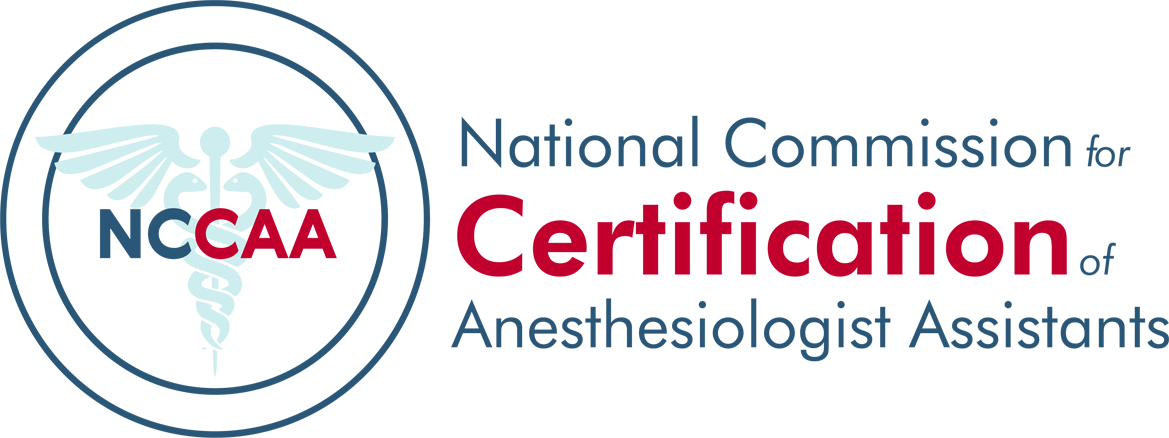Registration Process
During year of eligibility, exam candidates will register for the CDQ Exam through their individual, secure NCCAA accounts via the mobile app. To access registration:
- 1. Log into your NCCAA account on the app.
- 2. Click the CDQ Exam link, then select the exam administration (February or June).
- 3. Registration is open during select timeframes, as listed within the CDQ Exam link.
- 4. Once selected, follow the steps to sign the NDA form, complete the required fields and submit payment via credit card.
- 5. The receipt for exam gees will not be sent via email; rather it is permanently stored and available via the 'Receipts and Results' page on the mobile app.
It is the exam candidate’s responsibility to proofread the contact information as entered to ensure receipt of all Pearson and NCCAA communication regarding the exam.
To initiate the process of scheduling exam, click on the “Book Testing Center Now” button. The system will then connect you directly to the Pearson scheduling platform.
Scheduling Exam via PSI’s Scheduling Platform
Once candidate is connected to Pearson’s scheduling platform:
- 1. Select “Schedule Exam” on the main page, then click on CDQ Exam.
- 2. On the next page, review the NCCAA Policies and "Agree". A list of testing centers will populate at the bottom of the page based upon your zip code. Use the search function to change poplulated testing center locations.
- 3. Click on the preferred testing center to see available appointments and select a date and time. Click 'Submit' at the bottom of the page to finalize your appointment. If you do not finalize the process by clicking 'Submit', your appoint will not be reserved.
- 4. An automated PSI confirmation email containing the exam appointment details will be generated and sent to the candidate’s email.
To reschedule or cancel an exam, the candidate will log into their NCCAA account and scroll to the bottom to click on the “View Details” button which will display a synopsis of the current appointment. Select the "Reschedule" button at which time the system will connect to Pearson's scheduling platform wherein availability may be viewed before proceeding to reschedule or cancel the current appointment. The new appointment will not be finalized until 'Submit' is selected at the bottom of the page.
All aspects of what to expect in the Pearson test center can be found by clicking here.
Name & Contact
The name entered by the candidate in their individual secure NCCAA profile is the name that is submitted to Pearson on the eligibility file.
When a candidate appears at the Pearson test center, the first and last name, as they appear on the original NCCAA eligibility notification received by Pearspm, and one government-issued photo identification must match.
Candidates will not be allowed to take the exam if their photo identification does not bear the same first and last names as their eligibility file shows at the Pearson test center.
Name or address changes are not accepted at the Pearson test center. If a candidate changes his or her name and/or address after the registration for an NCCAA exam has been received, the NCCAA should be notified of the change immediately by email at contact@nccaa.org.
Access the Continued Demonstration of Qualifications (CDQ) handbook by clicking here.